
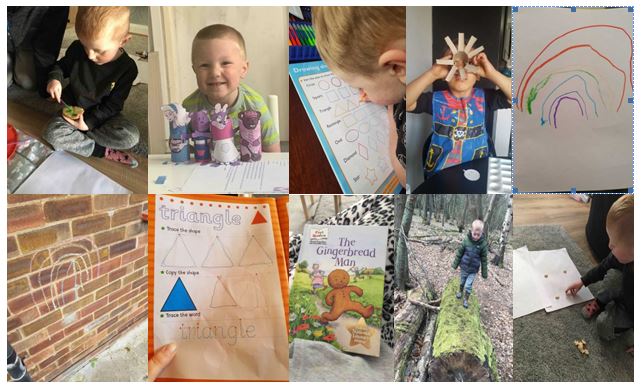

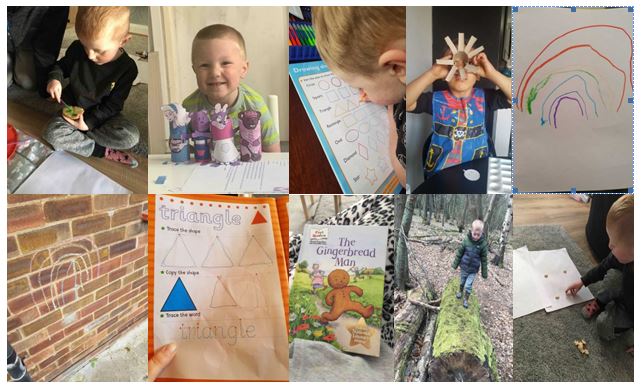
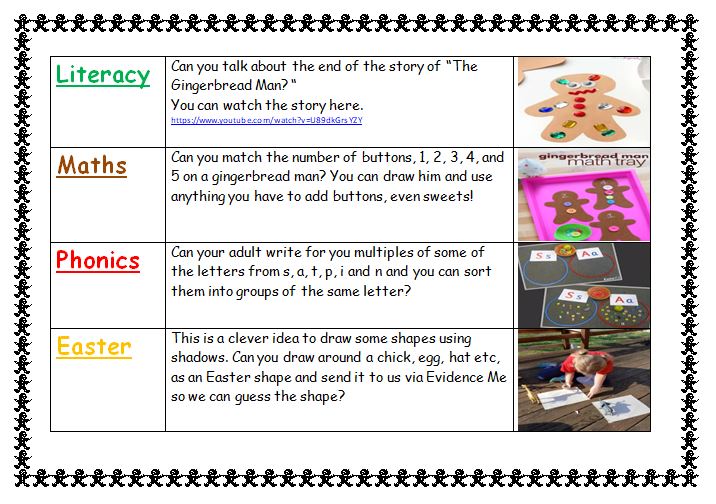



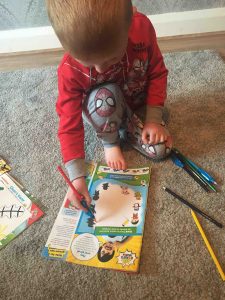




Resources to support learning/ activities
https://www.twinkl.co.uk/home-learning-hub
If children are worrying about Coronavirus this story may help
Click to access dave-the-dog-coronavirus-1-1.pdf
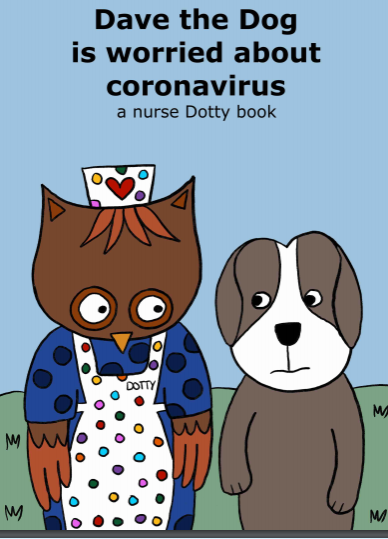
Using the idea of “The Gingerbread Man”, can you try this experiment and record exactly the words that your child says for me please?:
These are the Numicon shapes which we use in school. Please talk about their shapes and the order they are in.
The colours never change and their order is as shown, (we don’t turn the shapes around.)
If you would like to download this resource to cut out and order, it is free on the ‘Twinkle” website below.
https://content.twinkl.co.uk/resource/4d/ae/t-n-705-counting-number-shapes_ver_4.pdf?__token__=exp=1585251119~acl=%2Fresource%2F4d%2Fae%2Ft-n-705-counting-number-shapes_ver_4.pdf%2A~hmac=4ffdea48d210d2138eb511acad57770a0b2c7047345e1fc6aa520dd7094873a5










Miss Telford, one of our parents has sent us some advice on how to send pictures and observations using Evidence Me. This is what she needed to do.
Try this clip from YouTube
Hope that helps and thank you to Miss Telford
Here is some Easter counting which you can dance to at the same time!
On Evidence Me, can you tell us about five items you have found in your home which begin with our phonemes s, a, t, p, i and n?
Could you draw a picture for each letter?
2. If you are using a Samsung device try downloading Google Chrome APP as this will speed up the processing.
3. If using Microsoft Edge try using Google Chrome too especially if when you try uploading photos the circle keeps going round and round.
4. If you are still having difficulties you can contact them directly
Email: [email protected]
Telephone: 0161 883 2332 (press option 1)
They are happy for you to send them screenshots etc.
Hope that helps with sending photos. You can add comments anyway without the photos.
Mrs Price